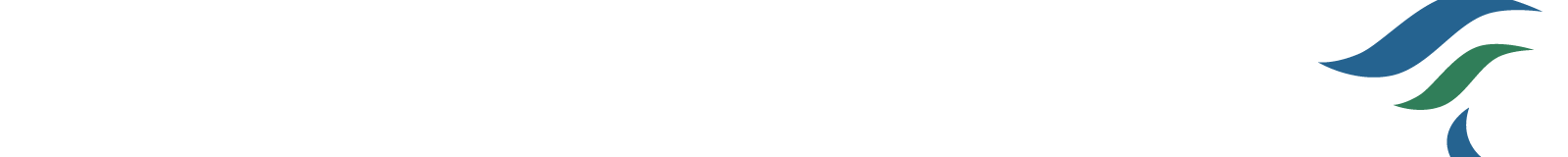
Make Deposits Anytime, Anywhere

Easily deposit checks with our FREE* TruEnergy FCU Mobile App for iPhone® and Android™ devices.
- Secure – The same security as our Home Banking
- Easy – Make a deposit with just a few taps and camera clicks
- Quick – Save a trip to our Branch and avoid the delay of mailing checks
Mobile Deposit FAQ
Q: What is Mobile Deposit?
A: It’s a free feature in the TruEnergy FCU Mobile App that lets you deposit checks by snapping photos of the front and back.
Download iPhone App | Download Android App
Q: Who can use it?
A: You’re eligible if:
-
-
You’re enrolled in Home Banking or Enroll here.
-
Your account is 90+ days old
-
You’re 18+ and in good standing
-
Q: How do I deposit a check?
A:
-
-
Open the TruEnergy FCU Mobile App
-
Tap Deposit
-
Choose your account and enter the check amount
-
Snap front and back photos of your endorsed check
-
Submit
-
Tip: Write “For Mobile Deposit at TruEnergy FCU” on your check and keep it for 5 days before destroying.
Q: When will my money be available?
A:
-
-
Deposits before 2 PM ET → Available after 4 PM same business day
-
Deposits after 2 PM ET → Available after 4 PM next business day
-
Weekends/holidays → Next business day after 4 PM
-
For example, if you make a deposit before the cut-off time on a Friday, funds are generally available after 4 pm ET on Friday. If you make a deposit after the cut-off time on a Friday, funds are typically available after 4 pm ET on the following Monday. Business days are Monday through Friday except holidays.
Daily limit: $4,000
Q: What checks can I deposit?
✔️ Personal, business, and government checks drawn in U.S. dollars from U.S. banks and made out to you.
❌ No international checks, money orders, bonds, or cash.
Q: Are there fees?
A: No fees from TruEnergy FCU. Standard data or usage charges from your wireless provider may apply.
Need Help?
Questions or issues? Reach out through our Contact Us page.
