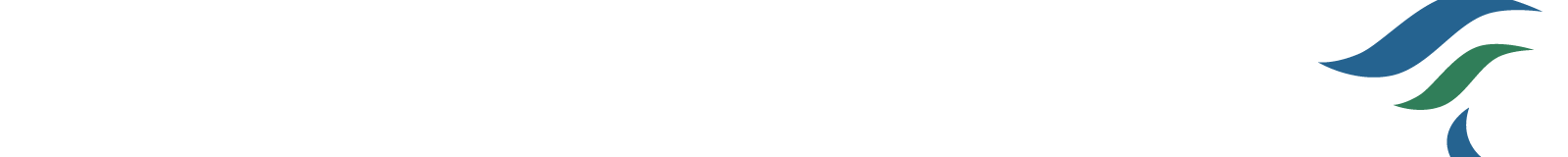
Make Deposits Anytime, Anywhere

Easily deposit checks with our FREE* TruEnergy FCU Mobile App for iPhone® and Android™ devices.
- Secure – The same security as our Home Banking
- Easy – Make a deposit with just a few taps and camera clicks
- Quick – Save a trip to our Branch and avoid the delay of mailing checks
Get Started
- Download our Smartphone App and enroll in Home Banking.
- Download iPhone App or Download Android App.
- Log into the App and click on the Deposit tab. Follow the instructions to make your mobile deposit.
- Check images received by 2 p.m. ET will be processed at approximately 4 p.m. ET the same business day; checks received after that time will be processed on the next business day (excluding weekends/holidays).
- Daily Deposit Limit is $4,000 (subject to change) Search TruEnergy FCU within the iTunes App Store or Google Play to install our App.
*Airtime and carrier fees per your contract/plan may apply.
What is Mobile Deposit?
With Mobile Deposit you can deposit a check directly into your account using the TruEnergy FCU Mobile App on supported Apple and Android devices. Mobile Deposit lets you submit photos of the front and back of your endorsed check. Your deposit is safe and you can save time and money with fewer trips to our branch and/or less mailings of deposits.
Who’s eligible to use the Mobile Deposit service?
Members are eligible for Mobile Deposit if:
- They are enrolled in TruEnergy FCU Home Banking
- They are at least 18 years of age
- Their account has been open at least 90 days
- Their account has fewer than 12 NSF items during the current and/or prior year.
- They do not have delinquent TruEnergy FCU loans
- They have not caused the credit union a loss
How does Mobile Deposit work?
It’s secure and easy to use. Sign on to your TruEnergy FCU Mobile app then:
- Select the deposit function.
- Choose the account where you want to deposit your check.
- Enter the check amount.
- Take a picture of the front and back of your endorsed check with your mobile device. For photos that work best, follow these guidelines:
- Place your check on a dark-colored, plain surface that’s well lit
- Position your camera directly over the check (not at an angle)
- Fit all 4 corners in the guides of your mobile device’s camera screen
- Submit your deposit.
Each check is considered a separate deposit. You can make multiple deposits in a single mobile session. There is a daily deposit limit of $4,000.00. This is subject to change.
What types of checks can I deposit?
You can deposit checks payable in U.S. dollars and drawn at any U.S. bank, including personal, business and government checks. They must also be payable to and endorsed by the account holder.
International checks, U.S. savings bonds, U.S. postal money orders, remotely created checks (whether in paper form or electronically created), convenience checks (checks drawn against a line of credit) and cash are not eligible for Mobile Deposit.
Each check is considered a separate deposit. You can make multiple deposits in a single mobile session. There is a daily deposit limit of $4,000.00. This is subject to change.
What are the cut-off times for deposits made with Mobile Deposit and when are funds available?
If a hold is required on the check, you’ll receive an email from TruEnergy FCU.
For example, if you make a deposit before the cut-off time on a Friday funds are generally available after 4pm ET on Friday. If you make a deposit after the cut-off time on a Friday, funds are typically available after 4pm ET on the following Monday. Business days are Monday through Friday except holidays.
What should I do with my paper check after using mobile deposit?
- Write “Mobile Deposit” on the front of your check.
- Securely store your check for 5 days after your deposit and then destroy it. This allows sufficient time in case the original check is required for any reason
What if there is a problem with my mobile deposit after I submit it?
If we find a problem with your deposit, we will email you to the address set up on your account.
How do I get Mobile Deposit?
Mobile Deposit is available in the TruEnergy FCU Mobile app on Android and iPhone devices.
- Enroll in TruEnergy FCU Home Banking, if not already.
- Download — Visit the app store for your mobile device and search for TruEnergy Federal Credit Union .
- Download iPhone App
- Download Android App
Are there fees for using Mobile Deposit?
There are no fees for TruEnergy FCU members to use Mobile Banking or Mobile Deposit. Data and usage fees from your wireless provider may apply.
