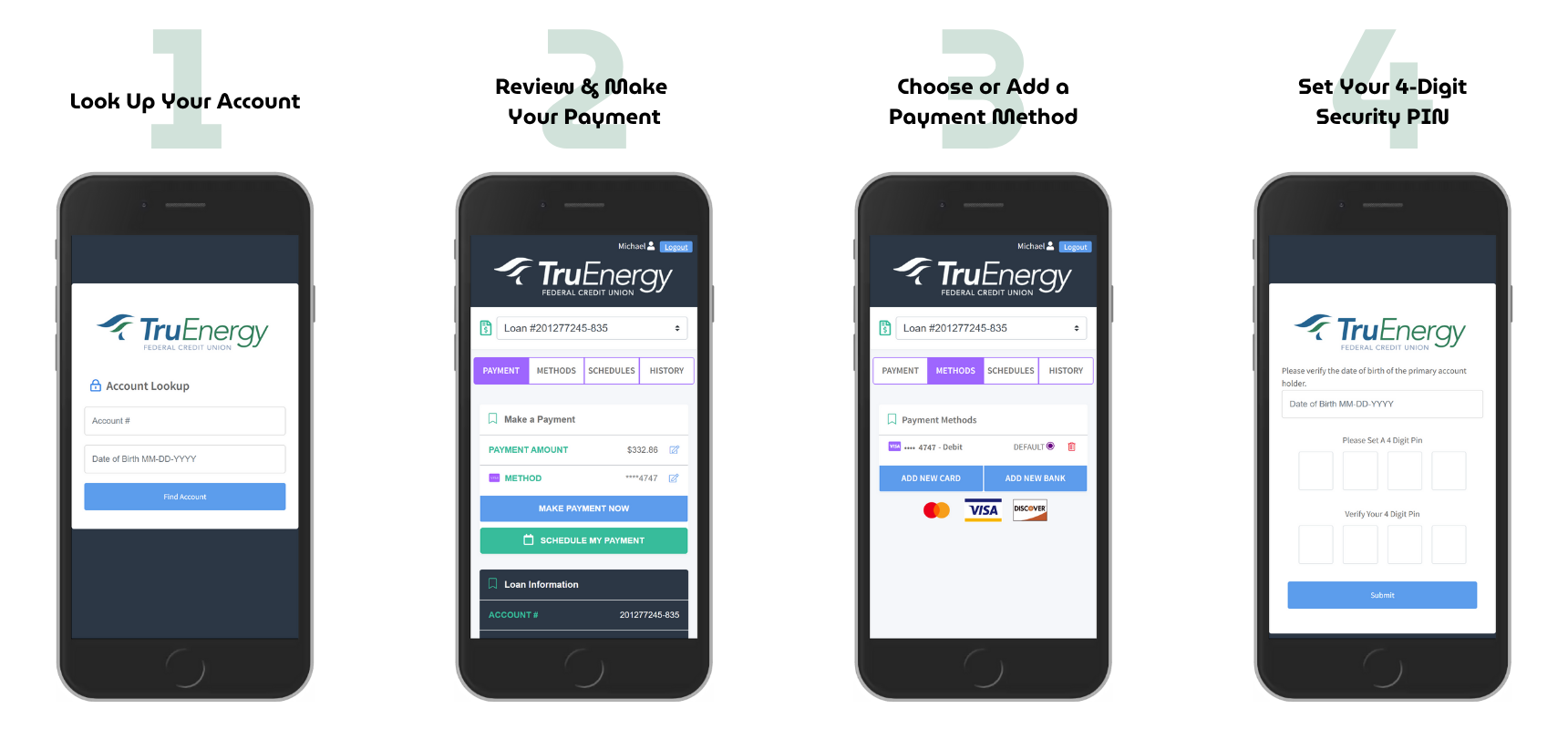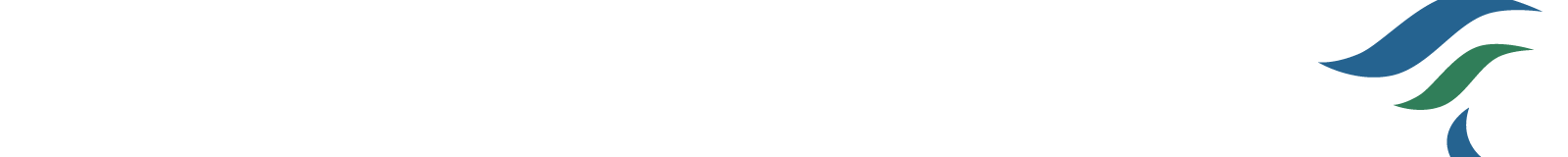
MAKE A PAYMENT
We want to make things easier for you! Set up Message Pay by text to verify your account, review your loan, add a payment method, and create your PIN—all through a simple text message.
What You Need to Know About Loan Payment Text Alerts
TruEnergy FCU now offers convenient loan payment reminders by text.
Here’s how it works:
-
You’ll receive a text message with your amount due and a secure link to view payment options.
-
To stop messages at any time, simply reply “STOP.”
First-Time Setup Instructions:
1. Verify Your Account
Click the link in the message and enter your TruEnergy account number and date of birth.
2. Add a Payment Method
Choose Add New Debit Card or Add New Bank Account and enter your information on the secure page. If entered correctly, you’ll see a “Payment Method Success” message.
3. Create a 4-Digit PIN
After your payment method is added, you’ll be prompted to create a 4-digit PIN for future verification. Store this securely.
Once your setup is complete, you’ll be directed to the loan payment portal, where you can view your loans and make payments using your preferred method.
TruEnergy FCU offers multiple secure and convenient ways to pay your loan from an external account — whether by text, through our website, or via online/mobile banking.
Payment Methods & Fees:
-
ACH (Checking/Savings Account): No fee to the member
-
Debit Card: No fee to the member
-
Credit Card: Accepted (standard fees may apply depending on your card issuer)
All transactions are secure and encrypted to protect your personal and financial information.
Can I make a loan payment through Online or Mobile Banking?
Yes! Simply log into your TruEnergy online or mobile banking account using your smartphone, tablet, or desktop. From the left-hand menu, select “Make a Payment.” You’ll be directed to the secure payment portal where you’ll verify your account.
Are there any fees for making a payment?
There are no fees to the member for making a payment — including ACH, debit card, or returned payments.
-
ACH (bank account): No fee
-
Debit card: No fee
-
Returned payments: No fee
Can I still pay online if I opt out of text messages?
Yes. You can always make a payment through our website or Online/Mobile Banking. However, opting out of text alerts means you won’t receive payment reminders or have the option to pay via text.
How do I make a payment via text message?
After receiving a payment reminder text, simply reply “Pay.”
You’ll be prompted to enter your 4-digit PIN to verify your account. Once confirmed, your payment will process and you’ll receive a confirmation message.
Note: You must set up your PIN and preferred payment method ahead of time before using text payment.